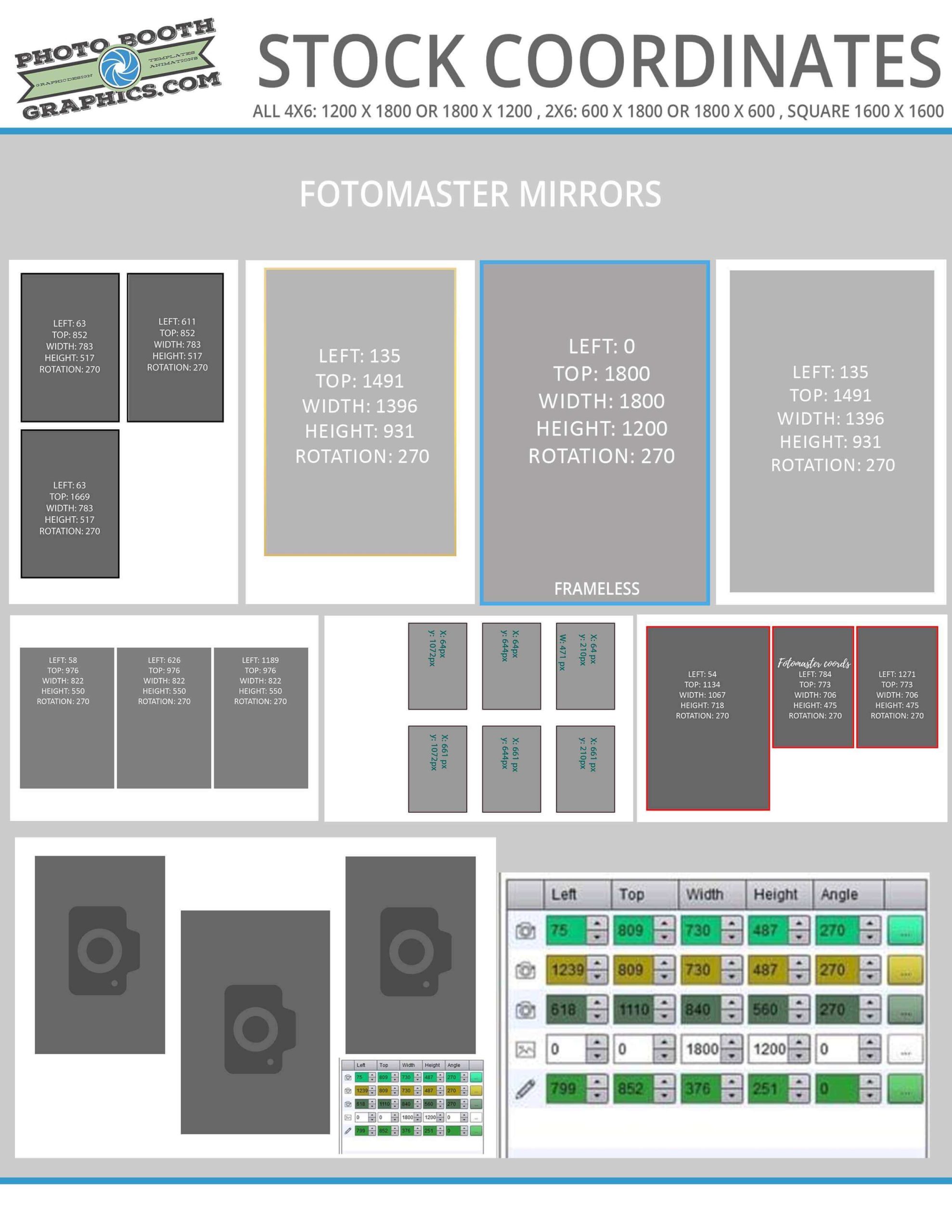If you do not see a layout above with the coordinates. Follow these directions to find the coordinates.
In Photoshop or PhotoPea. Use the shape tool. Draw a rectangle or square (depending on the template) over the photo cut out. Go from Top left corner of the frame to the bottom right hand corner of the frame. We do have guidelines setup for each photo to get these coordinates. Go to windows > properties in photoshop. That will tell you the x (left), Y (top), Width and Height.
Alternatively, the majority of the softwares now have the ability to draw out the photo boxes. Go from Top left corner of the frame to the bottom right hand corner of the frame. This will approximately maintain the aspect ratio.